Google Docs is a web-based word processing application developed by Google. It is a part of the Google Workspace (formerly known as G Suite) productivity suite and offers a cloud-based platform for creating, editing, and sharing documents online. Google Docs allows multiple users to collaborate in real-time, making it a powerful tool for both individual and team-based document creation and editing.
Key Features of Google Docs:
Real-time Collaboration: Multiple users can work on the same document simultaneously. Changes made by one user are instantly visible to others, facilitating seamless teamwork and reducing the need for version control.
Cloud Storage: All documents are stored on Google’s cloud servers, enabling users to access their files from any device with an internet connection. This eliminates the risk of data loss due to hardware failures or device misplacement.
Auto-saving: Google Docs automatically saves changes as you work, reducing the risk of losing progress due to unexpected interruptions or crashes.
Version History: Users can view and restore previous versions of a document, allowing them to track changes made over time and revert to earlier versions if needed.
Built-in Sharing and Permissions: Users can easily share their documents with others via a link or by inviting specific individuals to view or edit the document. Document owners can set different permission levels for collaborators, such as view-only or edit access.
Offline Access: With the Google Docs Offline extension, users can access and edit documents even when not connected to the internet, with changes automatically synced when the internet connection is restored.
Article outline
- Part 1: OnlineExamMaker AI quiz generator – save time and efforts
- Part 2: 30 Google Docs quiz questions & answers
- Part 3: Download Google Docs questions & answers for free
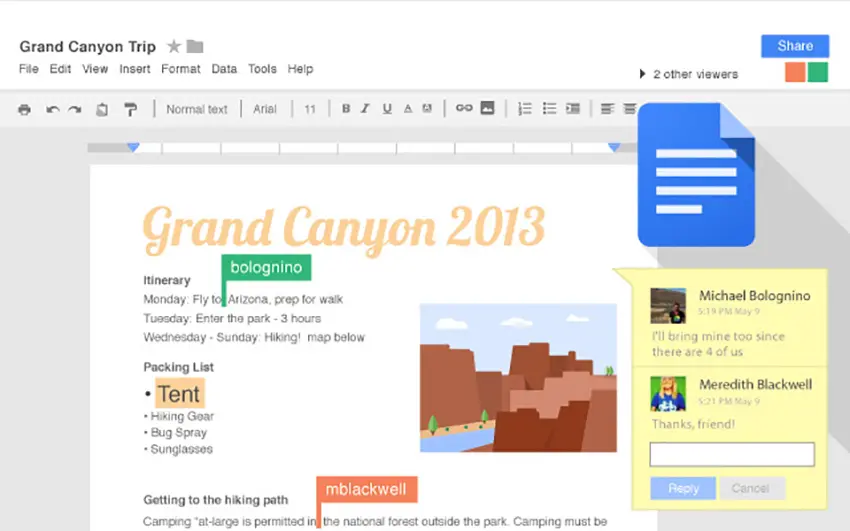
Part 1: OnlineExamMaker AI quiz generator – save time and efforts
Still spend a lot of time in editing questions for your next Google Docs assessment? OnlineExamMaker is an AI quiz maker that leverages artificial intelligence to help users create quizzes, tests, and assessments quickly and efficiently. You can start by inputting a topic or specific details into the OnlineExamMaker AI Question Generator, and the AI will generate a set of questions almost instantly. It also offers the option to include answer explanations, which can be short or detailed, helping learners understand their mistakes.
What you may like:
● Automatic grading and insightful reports. Real-time results and interactive feedback for quiz-takers.
● The exams are automatically graded with the results instantly, so that teachers can save time and effort in grading.
● LockDown Browser to restrict browser activity during quizzes to prevent students searching answers on search engines or other software.
● OnlineExamMaker API offers private access for developers to extract your exam data back into your system automatically.
Automatically generate questions using AI
Part 2: 30 Google Docs quiz questions & answers
1. What is Google Docs?
a) A cloud-based word processing application
b) A social media platform
c) A video conferencing tool
d) A web browser
Answer: a) A cloud-based word processing application
2. Which company developed Google Docs?
a) Microsoft
b) Apple
c) Google
d) Adobe
Answer: c) Google
3. What type of documents can you create using Google Docs?
a) Spreadsheets
b) Presentations
c) Word processing documents
d) All of the above
Answer: c) Word processing documents
4. How can multiple users collaborate on a Google Docs document simultaneously?
a) By sending the document as an email attachment
b) By printing the document and passing it around
c) By using the “Share” feature and granting editing access to collaborators
d) By saving multiple copies of the document on different devices
Answer: c) By using the “Share” feature and granting editing access to collaborators
5. What feature automatically saves changes made to a Google Docs document as you work?
a) Autosave
b) Auto-recovery
c) Auto-update
d) Auto-sync
Answer: a) Autosave
6. What is the maximum number of collaborators allowed in a Google Docs document?
a) 5
b) 10
c) 25
d) 50
Answer: d) 50
7. How can you access Google Docs?
a) Only on desktop computers
b) Only on mobile devices
c) Via a web browser on any device with an internet connection
d) By installing a dedicated software application
Answer: c) Via a web browser on any device with an internet connection
8. What is the purpose of the “Version History” feature in Google Docs?
a) To track the number of times a document has been viewed
b) To see how many characters are in the document
c) To view and restore previous versions of the document
d) To change the document’s font style and size
Answer: c) To view and restore previous versions of the document
9. How can you share a Google Docs document with others?
a) By attaching the document to an email
b) By physically handing over your device
c) By using the “Share” button and providing the recipient’s email address
d) By printing the document and distributing copies
Answer: c) By using the “Share” button and providing the recipient’s email address
10. What happens when you invite someone to edit a Google Docs document?
a) They can only view the document but cannot make changes
b) They can view and edit the document simultaneously with other collaborators
c) They can only make changes after the document owner approves them
d) They can only view the document after receiving a password
Answer: b) They can view and edit the document simultaneously with other collaborators
11. What is the advantage of using Google Docs offline?
a) It allows you to access documents from any device with an internet connection
b) It enables automatic syncing of documents across all devices
c) It provides faster document loading times
d) It allows you to access and edit documents without an internet connection
Answer: d) It allows you to access and edit documents without an internet connection
12. Which file formats can you export a Google Docs document to?
a) .pdf and .doc
b) .jpg and .xls
c) .txt and .ppt
d) .gif and .docx
Answer: a) .pdf and .doc
13. How can you insert images into a Google Docs document?
a) By pasting the image from the clipboard
b) By drawing the image using the built-in drawing tools
c) By clicking “Insert” and selecting “Image”
d) By typing the URL of the image directly into the document
Answer: c) By clicking “Insert” and selecting “Image”
14. Which of the following is NOT a formatting option available in Google Docs?
a) Font styles and sizes
b) Text alignment
c) Page orientation
d) Page numbering
Answer: c) Page orientation
15. What is the purpose of the “Explore” feature in Google Docs?
a) To allow users to explore different document templates
b) To suggest synonyms for words in the document
c) To provide navigation tips for using Google Docs
d) To help users find information and images related to the content of their document
Answer: d) To help users find information and images related to the content of their document
Part 3: Download Google Docs questions & answers for free
Download questions & answers for free
16. What is the benefit of using templates in Google Docs?
a) Templates allow you to insert animations into the document
b) Templates save time by providing pre-designed layouts for various document types
c) Templates automatically correct spelling and grammar errors
d) Templates provide access to advanced formatting options
Answer: b) Templates save time by providing pre-designed layouts for various document types
17. How can you create a new Google Docs document from scratch?
a) By importing a document from your computer
b) By selecting a template and modifying it
c) By copying and pasting text from another source
d) By clicking “Blank” from the Google Docs homepage
Answer: d) By clicking “Blank” from the Google Docs homepage
18. What is the purpose of the “Comments” feature in Google Docs?
a) To insert jokes and humorous remarks in the document
b) To communicate with other collaborators within the document
c) To highlight and emphasize important parts of the document
d) To provide an outline of the document’s content
Answer: b) To communicate with other collaborators within the
document
19. What happens when you delete a Google Docs document?
a) The document is permanently deleted with no way to recover it
b) The document is moved to the “Trash” folder and can be restored if needed
c) The document is hidden from all collaborators but can be restored by the owner
d) The document is automatically shared with all of your contacts
Answer: b) The document is moved to the “Trash” folder and can be restored if needed
20. How can you insert a table into a Google Docs document?
a) By drawing the table using the built-in drawing tools
b) By typing the table’s contents directly into the document
c) By clicking “Insert” and selecting “Table”
d) By copying and pasting a table from another document
Answer: c) By clicking “Insert” and selecting “Table”
21. What is the purpose of the “Add-ons” feature in Google Docs?
a) To add animated characters to the document
b) To insert watermarks and background images in the document
c) To extend the functionality of Google Docs with third-party tools and services
d) To automatically correct spelling and grammar errors
Answer: c) To extend the functionality of Google Docs with third-party tools and services
22. Which of the following is a disadvantage of using Google Docs?
a) Limited storage space for documents
b) Lack of real-time collaboration
c) High subscription costs
d) Dependence on internet connectivity
Answer: d) Dependence on internet connectivity
23. What is the purpose of the “Word Count” feature in Google Docs?
a) To count the number of pages in the document
b) To calculate the total character count in the document
c) To provide a breakdown of the document’s content by topic
d) To display the total number of words in the document
Answer: d) To display the total number of words in the document
24. What is the advantage of using Google Docs over traditional word processing software installed on a computer?
a) Google Docs offers more advanced formatting options
b) Google Docs provides better security for documents
c) Google Docs allows real-time collaboration and automatic cloud storage
d) Google Docs has a wider selection of fonts and styles
Answer: c) Google Docs allows real-time collaboration and automatic cloud storage
25. What is the maximum number of Google Docs documents you can create with a free Google account?
a) 50
b) 100
c) 200
d) There is no maximum limit for the number of documents
Answer: d) There is no maximum limit for the number of documents
26. How can you access Google Docs if you have a Google account?
a) By installing Google Docs software on your computer
b) By purchasing a subscription to Google Workspace
c) By typing “docs.google.com” in your web browser’s address bar
d) By visiting a physical Google office
Answer: c) By typing “docs.google.com” in your web browser’s address bar
27. How can you import a Microsoft Word document into Google Docs?
a) By manually copying and pasting the content
b) By using the “Import” option in the “File” menu
c) By selecting “Export as Word” from the “File” menu in Google Docs
d) By converting the Word document to a PDF and then importing it
Answer: b) By using the “Import” option in the “File” menu
28. What happens when you share a Google Docs document with “View” access only?
a) Collaborators can only view the document but cannot edit it
b) Collaborators can edit the document and share it with others
c) Collaborators can delete the document
d) Collaborators cannot open the document at all
Answer: a) Collaborators can only view the document but cannot edit it
29. Which of the following can you do with the text in a Google Docs document?
a) Create animations and add sound effects to the text
b) Use the text as a hyperlink to external websites
c) Change the color, size, and font style of the text
d) Convert the text to images and insert them into the document
Answer: c) Change the color, size, and font style of the text
30. What is the benefit of using Google Docs for collaborative projects?
a) It allows users to work on different parts of the document simultaneously
b) It automatically converts documents to PDF format for easy sharing
c) It provides advanced data analysis tools for creating charts and graphs
d) It limits the number of collaborators to avoid confusion
Answer: a) It allows users to work on different parts of the document simultaneously