Web design prototyping is the process of creating interactive, visual representations of a website or application before full development begins. It serves as a blueprint that outlines user interfaces, interactions, and flows, allowing designers and stakeholders to test and refine ideas early.
Key Elements of Prototyping:
– Types of Prototypes: Low-fidelity prototypes (e.g., sketches or wireframes) focus on basic layout and functionality, while high-fidelity prototypes include detailed visuals, animations, and interactions for more realistic testing.
– Purpose: Prototypes help identify usability issues, gather feedback, and align team visions, reducing costly revisions later in the development cycle.
– Tools and Software: Popular options include Figma for collaborative real-time editing, Adobe XD for vector-based designs, Sketch for Mac users, and InVision for prototyping and user testing integrations.
Prototyping Process:
1. Research and Planning: Define user needs, goals, and features based on user research and site requirements.
2. Design Creation: Develop wireframes or mockups using design tools, incorporating user flows, navigation, and key interactions.
3. Build and Iterate: Transform static designs into interactive prototypes, then test with users through usability sessions to gather insights.
4. Refinement and Handoff: Incorporate feedback to refine the prototype, ensuring it’s ready for developers to implement in code.
Effective prototyping bridges the gap between concept and execution, making it an essential step in modern web design workflows.
Table of contents
- Part 1: OnlineExamMaker AI quiz generator – The easiest way to make quizzes online
- Part 2: 20 web design prototyping quiz questions & answers
- Part 3: Try OnlineExamMaker AI Question Generator to create quiz questions
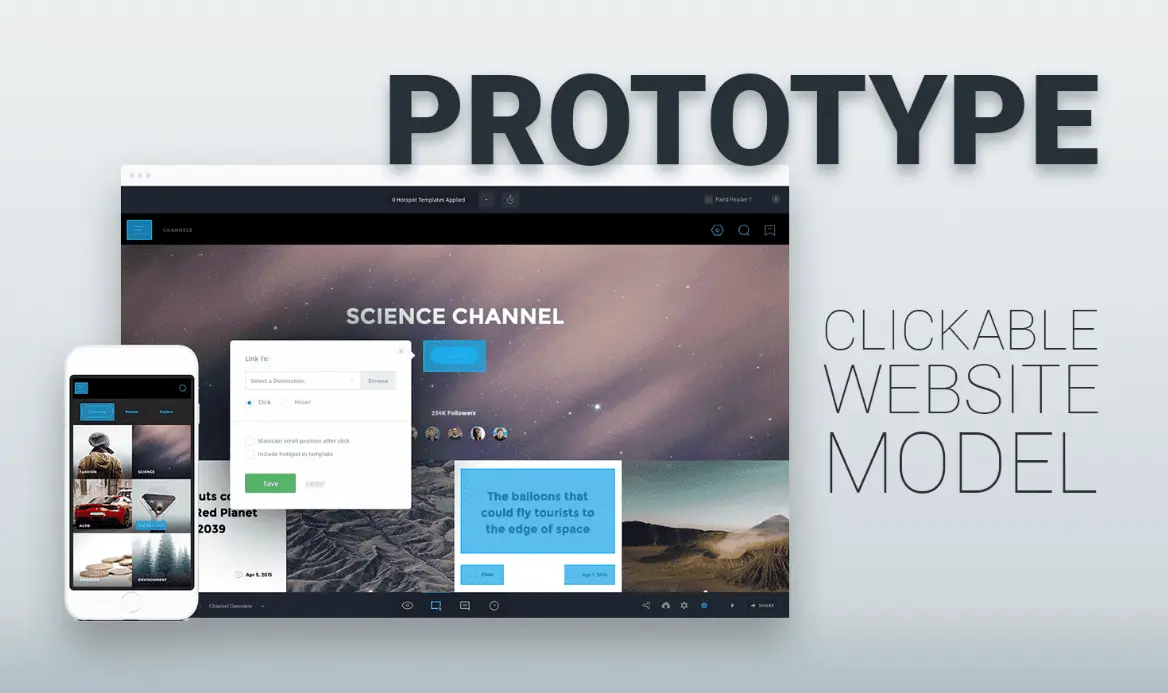
Part 1: OnlineExamMaker AI quiz generator – The easiest way to make quizzes online
Are you looking for an online assessment to test the web design prototyping knowledge of your learners? OnlineExamMaker uses artificial intelligence to help quiz organizers to create, manage, and analyze exams or tests automatically. Apart from AI features, OnlineExamMaker advanced security features such as full-screen lockdown browser, online webcam proctoring, and face ID recognition.
Take a product tour of OnlineExamMaker:
● Includes a safe exam browser (lockdown mode), webcam and screen recording, live monitoring, and chat oversight to prevent cheating.
● AI Exam Grader for efficiently grading quizzes and assignments, offering inline comments, automatic scoring, and “fudge points” for manual adjustments.
● Embed quizzes on websites, blogs, or share via email, social media (Facebook, Twitter), or direct links.
● Handles large-scale testing (thousands of exams/semester) without internet dependency, backed by cloud infrastructure.
Automatically generate questions using AI
Part 2: 20 web design prototyping quiz questions & answers
or
1. Question: What is the primary purpose of a web design prototype?
A) To serve as the final website
B) To test user interactions and gather feedback
C) To select color palettes
D) To write code for the backend
Answer: B
Explanation: Prototypes allow designers to simulate user experiences early, identifying issues before full development, saving time and resources.
2. Question: Which tool is commonly used for creating high-fidelity web prototypes?
A) Microsoft Word
B) Figma
C) Adobe Photoshop
D) Google Docs
Answer: B
Explanation: Figma offers collaborative features and advanced prototyping tools for high-fidelity designs, enabling real-time interactions and animations.
3. Question: What does low-fidelity prototyping focus on?
A) Detailed graphics and colors
B) Basic structure and layout
C) Full interactivity
D) Backend integration
Answer: B
Explanation: Low-fidelity prototypes emphasize quick sketches or wireframes to explore ideas and layouts without investing in visual details.
4. Question: In web prototyping, what is a wireframe?
A) A fully coded page
B) A blueprint of page layout without visuals
C) An animated video of the site
D) A color-coded design plan
Answer: B
Explanation: Wireframes provide a simple visual guide to the structure and functionality of a web page, helping to plan content placement.
5. Question: Which prototyping method is best for testing user flows?
A) Static images
B) Clickable prototypes
C) Hand-drawn sketches
D) Code snippets
Answer: B
Explanation: Clickable prototypes simulate navigation and interactions, allowing users to test flows and provide realistic feedback.
6. Question: What is the advantage of using responsive prototyping?
A) It only works on desktop
B) It adapts designs to different screen sizes
C) It focuses solely on mobile devices
D) It eliminates the need for testing
Answer: B
Explanation: Responsive prototyping ensures the design functions across various devices, improving user experience by adapting to screen sizes.
7. Question: Which element is crucial for effective prototyping in web design?
A) Final content
B) User feedback loops
C) High-resolution images
D) Server setup
Answer: B
Explanation: Incorporating user feedback loops in prototypes helps iterate designs based on real user interactions and preferences.
8. Question: What does a high-fidelity prototype include?
A) Only basic shapes
B) Detailed visuals, interactions, and animations
C) No user testing
D) Black and white sketches
Answer: B
Explanation: High-fidelity prototypes mimic the final product closely, including colors, fonts, and interactions for more accurate testing.
9. Question: In prototyping, what is an interaction?
A) A static image
B) User actions like clicking or hovering
C) Color selection
D) Page loading time
Answer: B
Explanation: Interactions in prototypes represent how users engage with elements, such as buttons or menus, to simulate real-world behavior.
10. Question: Which phase comes after creating a prototype in web design?
A) Final deployment
B) User testing and iteration
C) Idea generation
D) Content writing
Answer: B
Explanation: After prototyping, user testing provides insights for improvements, leading to iterations before moving to development.
11. Question: What is the role of annotations in web prototypes?
A) To add decorative elements
B) To explain functionality and design choices
C) To replace images
D) To code the prototype
Answer: B
Explanation: Annotations provide context and instructions for developers or stakeholders, clarifying how elements should work.
12. Question: Why use collaborative tools for web prototyping?
A) To work in isolation
B) To allow real-time team editing and feedback
C) To hide designs
D) To increase costs
Answer: B
Explanation: Collaborative tools like Figma enable multiple users to edit and comment simultaneously, streamlining the design process.
13. Question: What is a common pitfall in web prototyping?
A) Over-focusing on details too early
B) Keeping designs simple
C) Testing on multiple devices
D) Gathering user input
Answer: A
Explanation: Over-focusing on details early can waste time; prototypes should prioritize core functionality and structure first.
14. Question: Which type of prototype is ideal for early-stage ideas?
A) High-fidelity
B) Low-fidelity
C) Fully interactive
D) Coded versions
Answer: B
Explanation: Low-fidelity prototypes are quick and cost-effective for exploring initial concepts without committing to polished designs.
15. Question: How does prototyping aid in responsive web design?
A) By ignoring mobile users
B) By testing how elements adjust to different screen sizes
C) By using fixed layouts only
D) By avoiding breakpoints
Answer: B
Explanation: Prototyping allows designers to visualize and test how layouts respond to various screen sizes and orientations.
16. Question: What is the benefit of using animations in prototypes?
A) They complicate testing
B) They demonstrate transitions and user engagement
C) They are only for final products
D) They slow down development
Answer: B
Explanation: Animations in prototypes show how elements move or change, helping users understand the flow and feel of the design.
17. Question: In web design, what is a prototype’s fidelity level based on?
A) The number of pages
B) The detail and interactivity included
C) The color scheme
D) The font size
Answer: B
Explanation: Fidelity refers to how closely the prototype resembles the final product, from basic sketches to fully interactive models.
18. Question: Why iterate on a prototype?
A) To finalize it immediately
B) To refine based on feedback and testing results
C) To add unnecessary features
D) To delay the project
Answer: B
Explanation: Iteration improves the prototype by incorporating feedback, ensuring the final design meets user needs effectively.
19. Question: Which best practice ensures effective web prototyping?
A) Ignoring user personas
B) Defining clear goals and objectives
C) Using only one tool
D) Avoiding collaboration
Answer: B
Explanation: Clear goals guide the prototyping process, focusing efforts on key features and user requirements for better outcomes.
20. Question: What distinguishes a prototype from a mockup?
A) A prototype is static, while a mockup is interactive
B) A mockup is a visual representation, while a prototype includes interactions
C) They are the same thing
D) A prototype is for coding only
Answer: B
Explanation: Mockups are static visuals of designs, whereas prototypes add interactivity to simulate user experiences more dynamically.
or
Part 3: Try OnlineExamMaker AI Question Generator to create quiz questions
Automatically generate questions using AI