User flows are the step-by-step paths that users follow to complete tasks within a digital product, such as a website or mobile app. They visually map out the journey from initial interaction to goal achievement, highlighting key decision points, screens, and actions. By designing effective user flows, creators can enhance usability, reduce friction, and improve overall user satisfaction, ensuring intuitive navigation and seamless experiences. For instance, a user flow for an online shopping app might start with logging in, proceed to browsing products, adding items to a cart, entering payment details, and end with order confirmation.
Table of contents
- Part 1: OnlineExamMaker AI quiz maker – Make a free quiz in minutes
- Part 2: 20 user flows quiz questions & answers
- Part 3: AI Question Generator – Automatically create questions for your next assessment
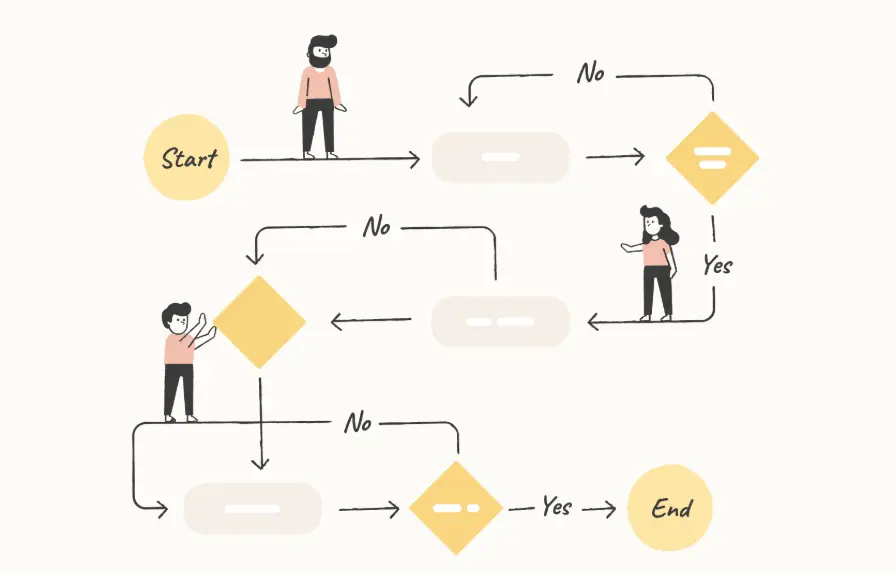
Part 1: OnlineExamMaker AI quiz maker – Make a free quiz in minutes
Still spend a lot of time in editing questions for your next user flows assessment? OnlineExamMaker is an AI quiz maker that leverages artificial intelligence to help users create quizzes, tests, and assessments quickly and efficiently. You can start by inputting a topic or specific details into the OnlineExamMaker AI Question Generator, and the AI will generate a set of questions almost instantly. It also offers the option to include answer explanations, which can be short or detailed, helping learners understand their mistakes.
What you may like:
● Automatic grading and insightful reports. Real-time results and interactive feedback for quiz-takers.
● The exams are automatically graded with the results instantly, so that teachers can save time and effort in grading.
● LockDown Browser to restrict browser activity during quizzes to prevent students searching answers on search engines or other software.
● Create certificates with personalized company logo, certificate title, description, date, candidate’s name, marks and signature.
Automatically generate questions using AI
Part 2: 20 user flows quiz questions & answers
or
1. Question: What is a user flow in UX design?
Options:
A) A diagram illustrating the steps a user takes to complete a task
B) A list of website colors and fonts
C) The programming code for an application
D) A marketing campaign timeline
Answer: A
Explanation: A user flow is a visual tool that maps out the user’s journey, helping designers identify pain points and optimize the experience.
2. Question: Which element is NOT typically included in a user flow diagram?
Options:
A) Decision points
B) User actions
C) Server-side code
D) End goals
Answer: C
Explanation: User flows focus on user interactions and paths, not technical implementations like server-side code.
3. Question: What is the primary purpose of creating a user flow?
Options:
A) To visualize the user’s path and improve navigation
B) To design the logo and branding
C) To write content for web pages
D) To analyze financial data
Answer: A
Explanation: User flows help in understanding and streamlining the user’s journey, making interfaces more intuitive.
4. Question: In a user flow, what does a branch represent?
Options:
A) A point where the user makes a choice, leading to different paths
B) The starting point of the flow
C) The final outcome
D) A loop in the process
Answer: A
Explanation: Branches in user flows depict decision points, allowing for multiple outcomes based on user input.
5. Question: Which tool is commonly used to create user flows?
Options:
A) Figma or Sketch
B) Microsoft Excel
C) Adobe Photoshop
D) Google Analytics
Answer: A
Explanation: Design tools like Figma and Sketch are ideal for creating visual user flows due to their prototyping capabilities.
6. Question: How do user flows benefit mobile app design?
Options:
A) By mapping out screen transitions and interactions
B) By optimizing battery life
C) By adding more features to the app
D) By changing the app’s icon
Answer: A
Explanation: User flows help in planning how users navigate between screens, ensuring a seamless experience.
7. Question: What should a user flow include for e-commerce websites?
Options:
A) Paths from product search to checkout
B) Employee training manuals
C) Server maintenance schedules
D) Advertising budgets
Answer: A
Explanation: E-commerce user flows focus on key user journeys like browsing and purchasing to reduce cart abandonment.
8. Question: In user flow design, what is a “dead end”?
Options:
A) A point where the user cannot proceed further
B) The successful completion of a task
C) A loop that repeats actions
D) The starting page
Answer: A
Explanation: A dead end indicates a flaw in the flow, such as an error page, which needs to be resolved for better usability.
9. Question: Why is it important to test user flows?
Options:
A) To identify and fix usability issues before launch
B) To increase website traffic
C) To change the color scheme
D) To update legal terms
Answer: A
Explanation: Testing user flows ensures that the actual user experience matches the designed path, improving overall satisfaction.
10. Question: What type of user flow is best for a simple login process?
Options:
A) A linear flow
B) A complex branched flow
C) A random flow
D) A circular flow
Answer: A
Explanation: Linear flows are straightforward for processes like login, with a clear start and end without many decisions.
11. Question: How can user flows improve accessibility?
Options:
A) By ensuring paths are inclusive for all users, including those with disabilities
B) By adding more images to the site
C) By speeding up page load times
D) By increasing font sizes
Answer: A
Explanation: User flows can incorporate accessibility features like alternative paths for screen readers.
12. Question: What is a common mistake in creating user flows?
Options:
A) Overcomplicating the flow with unnecessary steps
B) Using too many colors
C) Adding too much text
D) Focusing on aesthetics only
Answer: A
Explanation: Overcomplicating flows can confuse users, so keeping them simple and focused is essential.
13. Question: In a user flow for a social media app, what might follow a user profile view?
Options:
A) Options to edit profile or view posts
B) A login screen
C) A payment gateway
D) An exit button
Answer: A
Explanation: User flows in social apps typically lead to related actions like editing or engaging with content.
14. Question: What role do personas play in user flows?
Options:
A) They help tailor flows to specific user types
B) They design the app’s interface
C) They handle data security
D) They create marketing content
Answer: A
Explanation: Personas inform user flows by representing target users, ensuring the design meets their needs.
15. Question: How do user flows relate to wireframes?
Options:
A) User flows map the process, while wireframes show the layout
B) They are the same thing
C) User flows focus on colors, not wireframes
D) Wireframes replace user flows
Answer: A
Explanation: User flows outline the sequence, and wireframes provide the visual structure for each step.
16. Question: What is an iterative user flow?
Options:
A) A flow that is refined based on feedback and testing
B) A one-time design process
C) A flow without any changes
D) A flow for new users only
Answer: A
Explanation: Iterative user flows evolve through multiple versions to enhance usability over time.
17. Question: In user flow design, what does “onboarding” refer to?
Options:
A) The initial steps to guide new users
B) The checkout process
C) User logout procedures
D) Data backup routines
Answer: A
Explanation: Onboarding in user flows introduces features to new users, making the app easier to adopt.
18. Question: Why use flowchart symbols in user flows?
Options:
A) To standardize and clarify the process visually
B) To add decorative elements
C) To include code snippets
D) To list user emails
Answer: A
Explanation: Flowchart symbols like diamonds for decisions make user flows easier to understand and communicate.
19. Question: What happens if a user flow is not user-centered?
Options:
A) It may lead to confusion and higher abandonment rates
B) It will always work perfectly
C) It speeds up development
D) It reduces costs immediately
Answer: A
Explanation: Non-user-centered flows ignore key behaviors, resulting in poor experiences and lost users.
20. Question: How can user flows be integrated with A/B testing?
Options:
A) By testing different flow variations to see which performs better
B) By changing the app’s name
C) By analyzing sales data only
D) By redesigning the entire site
Answer: A
Explanation: Integrating user flows with A/B testing allows designers to compare paths and optimize based on real user data.
or
Part 3: AI Question Generator – Automatically create questions for your next assessment
Automatically generate questions using AI