HTTPS, or HyperText Transfer Protocol Secure, is an extension of the HTTP protocol that provides secure communication over a computer network. It encrypts data exchanged between a user’s web browser and the server, ensuring confidentiality and integrity against eavesdropping, tampering, and forgery. By incorporating SSL/TLS certificates, HTTPS verifies the authenticity of websites, making it essential for online banking, e-commerce, email, and any activities involving sensitive information. This security measure helps protect users from cyber threats like man-in-the-middle attacks, thereby fostering trust in digital interactions.
Table of contents
- Part 1: OnlineExamMaker AI quiz generator – The easiest way to make quizzes online
- Part 2: 20 HTTPS quiz questions & answers
- Part 3: Save time and energy: generate quiz questions with AI technology
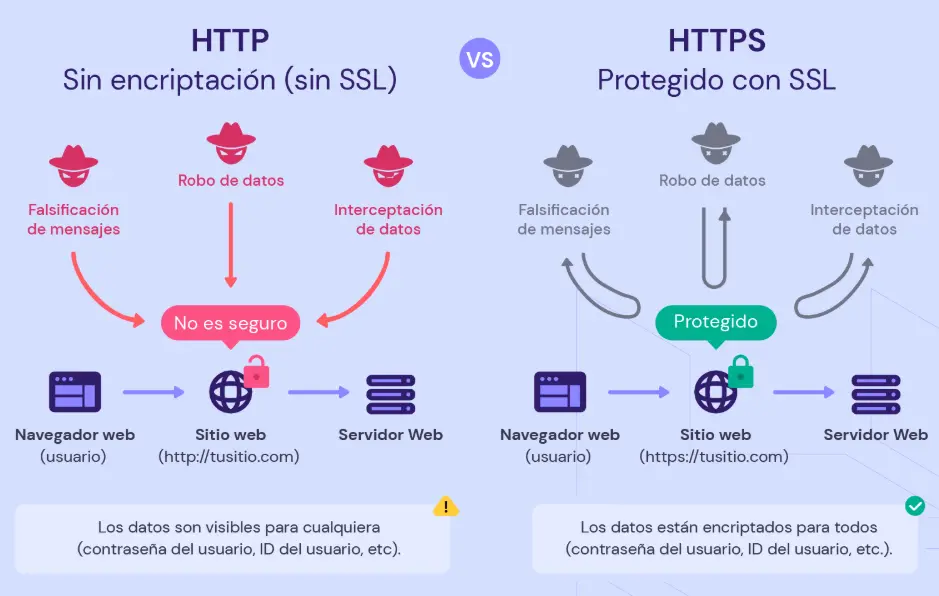
Part 1: OnlineExamMaker AI quiz generator – The easiest way to make quizzes online
When it comes to ease of creating a HTTPS assessment, OnlineExamMaker is one of the best AI-powered quiz making software for your institutions or businesses. With its AI Question Generator, just upload a document or input keywords about your assessment topic, you can generate high-quality quiz questions on any topic, difficulty level, and format.
What you will like:
● AI Question Generator to help you save time in creating quiz questions automatically.
● Share your online exam with audiences on social platforms like Facebook, Twitter, Reddit and more.
● Display the feedback for correct or incorrect answers instantly after a question is answered.
● Create a lead generation form to collect an exam taker’s information, such as email, mobile phone, work title, company profile and so on.
Automatically generate questions using AI
Part 2: 20 HTTPS quiz questions & answers
or
Question 1:
What does HTTPS stand for?
A) HyperText Transfer Protocol Secure
B) HyperText Transfer Protocol Standard
C) HyperText Transfer Protocol Service
D) HyperText Transfer Protocol System
Answer: A
Explanation: HTTPS stands for HyperText Transfer Protocol Secure, which is an extension of HTTP that provides encrypted communication over a network.
Question 2:
Which port is commonly used by HTTPS?
A) 80
B) 443
C) 8080
D) 21
Answer: B
Explanation: HTTPS typically uses port 443 for secure communications, as opposed to HTTP’s port 80.
Question 3:
What is the primary purpose of HTTPS?
A) To speed up website loading
B) To encrypt data transmitted between the client and server
C) To increase website storage capacity
D) To enable file sharing
Answer: B
Explanation: HTTPS encrypts data to protect it from interception and tampering during transmission.
Question 4:
Which protocol is used by HTTPS for encryption?
A) FTP
B) SSL/TLS
C) SMTP
D) UDP
Answer: B
Explanation: HTTPS relies on SSL (Secure Sockets Layer) or TLS (Transport Layer Security) protocols to encrypt data.
Question 5:
What happens during an HTTPS handshake?
A) The server sends unencrypted data to the client
B) The client and server exchange encryption keys and verify identities
C) The website redirects to HTTP
D) The connection is immediately terminated
Answer: B
Explanation: The HTTPS handshake involves negotiating encryption methods and verifying the server’s identity using digital certificates.
Question 6:
How does HTTPS differ from HTTP?
A) HTTPS uses encryption, while HTTP does not
B) HTTP is faster than HTTPS
C) HTTPS requires a username and password
D) HTTP supports file uploads only
Answer: A
Explanation: HTTPS adds a layer of security through encryption, whereas HTTP transmits data in plain text.
Question 7:
What is a digital certificate in HTTPS?
A) A file that stores website passwords
B) A document that verifies the identity of a website and enables encryption
C) A log of all user visits to a site
D) A tool for backing up website data
Answer: B
Explanation: A digital certificate, issued by a Certificate Authority, confirms the authenticity of a website and facilitates secure connections.
Question 8:
Which of the following is a benefit of using HTTPS?
A) Reduced server costs
B) Protection against man-in-the-middle attacks
C) Faster page rendering
D) Anonymous browsing
Answer: B
Explanation: HTTPS helps prevent man-in-the-middle attacks by encrypting data and authenticating the server.
Question 9:
What encryption type is commonly used in HTTPS?
A) Symmetric encryption only
B) Asymmetric encryption only
C) A combination of symmetric and asymmetric encryption
D) No encryption
Answer: C
Explanation: HTTPS uses asymmetric encryption for key exchange and symmetric encryption for data transfer to balance security and performance.
Question 10:
Why might a website show a “Not Secure” warning?
A) The site is using HTTP instead of HTTPS
B) The server is overloaded
C) The browser is outdated
D) The website has too many images
Answer: A
Explanation: Browsers display “Not Secure” for sites using HTTP, as it lacks encryption, whereas HTTPS provides a secure connection.
Question 11:
What role does a Certificate Authority (CA) play in HTTPS?
A) It hosts the website
B) It issues and verifies digital certificates
C) It encrypts user data
D) It manages website traffic
Answer: B
Explanation: A Certificate Authority is a trusted entity that issues digital certificates to verify the identity of websites.
Question 12:
Can HTTPS prevent all types of cyber attacks?
A) Yes, it blocks everything
B) No, it primarily protects against eavesdropping and tampering
C) Yes, but only on mobile devices
D) No, it increases attack risks
Answer: B
Explanation: HTTPS protects data in transit from interception and alteration but does not defend against all attacks, such as those on the server itself.
Question 13:
What is TLS in the context of HTTPS?
A) A predecessor to SSL
B) The current standard for secure communication, succeeding SSL
C) A type of web server
D) A programming language
Answer: B
Explanation: TLS (Transport Layer Security) is the updated version of SSL and is the standard protocol used in HTTPS for encryption.
Question 14:
How does HTTPS impact website performance?
A) It always slows down the site due to encryption overhead
B) It has no effect on performance
C) Modern implementations minimize any slowdown
D) It speeds up loading times
Answer: C
Explanation: While HTTPS adds some overhead for encryption, optimizations like hardware acceleration help minimize performance impacts.
Question 15:
What is a common indicator of an HTTPS connection in a web browser?
A) A green lock icon
B) A red exclamation mark
C) A blue shield
D) A yellow warning sign
Answer: A
Explanation: Most browsers display a green lock icon in the address bar to indicate a secure HTTPS connection.
Question 16:
Is it possible to force a website to use HTTPS?
A) No, it’s not possible
B) Yes, through server configurations like HSTS
C) Yes, but only for mobile users
D) No, browsers decide automatically
Answer: B
Explanation: HTTP Strict Transport Security (HSTS) is a policy that can be enforced on servers to redirect all HTTP traffic to HTTPS.
Question 17:
What does “mixed content” mean in HTTPS?
A) A website with both text and images
B) Loading non-secure resources on an HTTPS page
C) A site with multiple languages
D) Encrypted and unencrypted data on the same server
Answer: B
Explanation: Mixed content occurs when an HTTPS page loads resources via HTTP, potentially compromising security.
Question 18:
Which organization promotes the use of HTTPS?
A) W3C
B) Let’s Encrypt
C) ISO
D) IEEE
Answer: B
Explanation: Let’s Encrypt is a free Certificate Authority that encourages widespread adoption of HTTPS by providing easy certificate issuance.
Question 19:
Can HTTPS be used for email?
A) No, it’s only for web browsing
B) Yes, through protocols like SMTPS or IMAPS
C) Yes, but only for attachments
D) No, email uses FTP
Answer: B
Explanation: HTTPS principles are applied to secure email protocols, such as SMTPS (Secure SMTP) and IMAPS (Secure IMAP).
Question 20:
What is the future outlook for HTTPS?
A) It will be replaced by HTTP/3
B) It will continue to evolve with protocols like QUIC
C) It is being phased out
D) It remains unchanged
Answer: B
Explanation: HTTPS is evolving with technologies like QUIC, which is part of HTTP/3, to improve speed and security.
or
Part 3: Save time and energy: generate quiz questions with AI technology
Automatically generate questions using AI