Firmware is a type of software that is embedded directly into hardware devices to control their basic functions and operations. Unlike general software, which can be easily updated or replaced, firmware is typically stored in read-only memory (ROM) or flash memory, making it a permanent part of the device.
Key characteristics of firmware include:
Permanence and Reliability: It provides low-level control, ensuring hardware operates consistently and efficiently, even without an operating system.
Customization: Firmware is tailored to specific hardware, such as microcontrollers in appliances, BIOS in computers, or embedded systems in smartphones and IoT devices.
Updatability: While initially fixed, many modern firmware versions can be updated via over-the-air (OTA) updates or manual flashing to fix bugs, add features, or improve security.
Common types of firmware:
BIOS/UEFI: Manages boot processes in computers.
Embedded Firmware: Found in devices like routers, smart TVs, and medical equipment.
Firmware in Consumer Electronics: Controls operations in items like printers, cars, and wearables.
The development process involves programming in low-level languages like C or assembly, followed by testing for stability and compatibility. Regular updates are crucial to address vulnerabilities, as outdated firmware can lead to security risks or performance issues.
In summary, firmware acts as the bridge between hardware and software, enabling devices to function reliably in everyday applications.
Table of contents
- Part 1: Create a firmware quiz in minutes using AI with OnlineExamMaker
- Part 2: 20 firmware quiz questions & answers
- Part 3: AI Question Generator – Automatically create questions for your next assessment
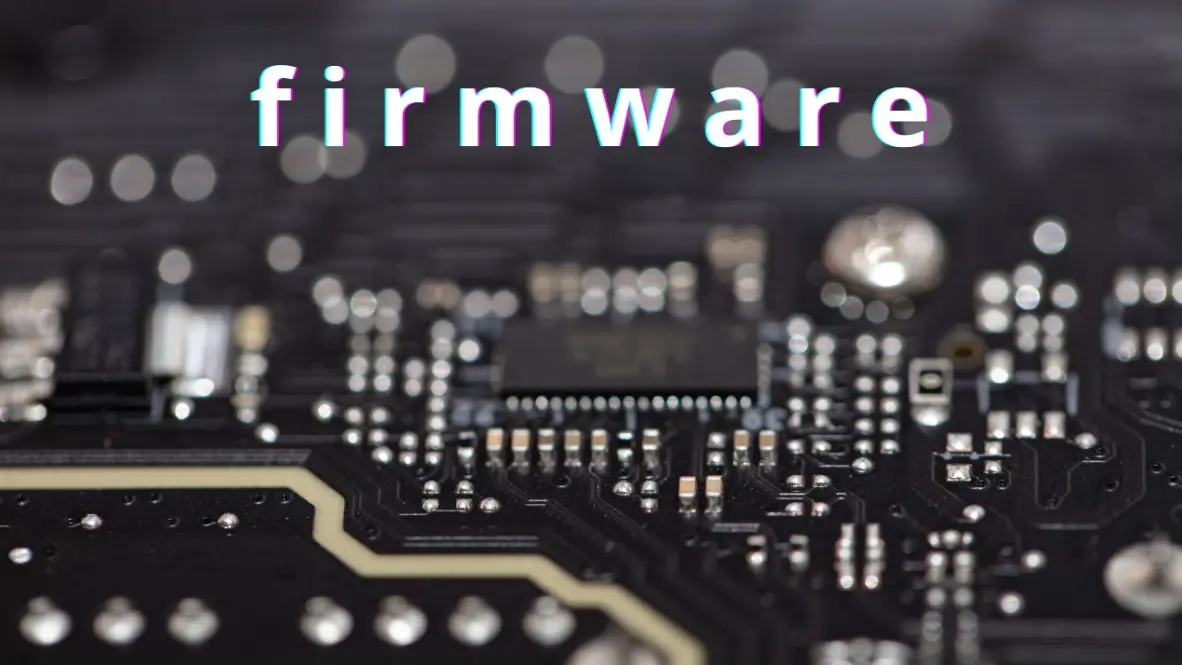
Part 1: Create a firmware quiz in minutes using AI with OnlineExamMaker
When it comes to ease of creating a firmware assessment, OnlineExamMaker is one of the best AI-powered quiz making software for your institutions or businesses. With its AI Question Generator, just upload a document or input keywords about your assessment topic, you can generate high-quality quiz questions on any topic, difficulty level, and format.
Overview of its key assessment-related features:
● AI Question Generator to help you save time in creating quiz questions automatically.
● Share your online exam with audiences on social platforms like Facebook, Twitter, Reddit and more.
● Instantly scores objective questions and subjective answers use rubric-based scoring for consistency.
● Simply copy and insert a few lines of embed codes to display your online exams on your website or WordPress blog.
Automatically generate questions using AI
Part 2: 20 firmware quiz questions & answers
or
1. Question: What is firmware primarily used for?
A) Running user applications on a computer
B) Providing low-level control for hardware devices
C) Managing network connections in software
D) Storing user data on external drives
Answer: B
Explanation: Firmware is embedded software that controls the basic operations of hardware, ensuring proper functionality at a fundamental level.
2. Question: Which of the following best describes the difference between firmware and software?
A) Firmware is hardware-specific, while software is more general-purpose
B) Software is permanent, while firmware can be updated
C) Firmware operates only on mobile devices, while software works on desktops
D) There is no difference; they are the same thing
Answer: A
Explanation: Firmware is tailored to specific hardware for essential operations, whereas software is designed for broader tasks and can run on various systems.
3. Question: In what form is firmware typically stored?
A) On a hard disk drive as a file
B) In volatile memory like RAM
C) In non-volatile memory like ROM or flash memory
D) As a cloud-based service
Answer: C
Explanation: Firmware is stored in non-volatile memory to retain data even when power is off, allowing it to initialize hardware upon startup.
4. Question: What is a common method for updating firmware on a device?
A) Manually editing code in a text editor
B) Downloading and installing a patch from the manufacturer
C) Rebooting the device multiple times
D) Replacing the entire hardware component
Answer: B
Explanation: Firmware updates are usually distributed as patches or files that users can download and apply to fix bugs, add features, or improve security.
5. Question: Which device commonly uses firmware to manage its operations?
A) A standard keyboard
B) A smartphone’s touchscreen
C) A car’s engine control unit
D) All of the above
Answer: D
Explanation: Firmware is used in various devices, including keyboards for input handling, smartphones for core functions, and cars for controlling engines and safety systems.
6. Question: What could happen if firmware is corrupted during an update?
A) The device will automatically restart
B) The device may become inoperable or unstable
C) Nothing, as firmware is self-repairing
D) Only user data will be lost
Answer: B
Explanation: Corrupted firmware can lead to hardware malfunctions because it handles essential low-level operations, potentially requiring a reset or professional repair.
7. Question: Which programming language is commonly used for developing firmware?
A) Python
B) C or C++
C) JavaScript
D) HTML
Answer: B
Explanation: C and C++ are preferred for firmware due to their efficiency, low-level hardware access, and ability to produce compact code for embedded systems.
8. Question: What is BIOS in the context of firmware?
A) A type of operating system
B) Firmware that initializes hardware during boot-up
C) Software for managing files
D) A network protocol
Answer: B
Explanation: BIOS (Basic Input/Output System) is firmware that performs initial hardware checks and loads the operating system when a computer starts.
9. Question: Why is firmware often considered more secure than regular software?
A) It is updated more frequently
B) It runs in a restricted environment with limited access
C) It is always encrypted by default
D) It cannot be hacked
Answer: B
Explanation: Firmware operates at a low level with minimal exposure to external threats, making it harder for malware to interfere compared to user-level software.
10. Question: What does UEFI stand for in modern firmware?
A) Universal Extended Firmware Interface
B) Unified Embedded Firmware Interface
C) Universal Electronic Firmware Interface
D) Unified Extended Firmware Interface
Answer: A
Explanation: UEFI (Unified Extensible Firmware Interface) is a successor to BIOS, providing a more modern and secure way to boot operating systems.
11. Question: How does firmware differ from an operating system?
A) Firmware is user-installable, while OS is not
B) Firmware handles hardware initialization, while OS manages applications
C) They are interchangeable terms
D) Firmware requires internet access, OS does not
Answer: B
Explanation: Firmware focuses on basic hardware control and booting, whereas an operating system handles higher-level tasks like running applications and user interfaces.
12. Question: What is the primary risk associated with outdated firmware?
A) Increased battery life
B) Vulnerability to security exploits
C) Faster device performance
D) Compatibility with new software
Answer: B
Explanation: Outdated firmware may contain unpatched vulnerabilities, making devices susceptible to attacks from hackers or malware.
13. Question: In embedded systems, what role does firmware play?
A) It acts as the user interface
B) It controls the device’s specific functions and responses
C) It stores large amounts of data
D) It connects to external networks
Answer: B
Explanation: Firmware in embedded systems manages real-time operations and interactions, ensuring the device performs its intended tasks efficiently.
14. Question: What is firmware over-the-air (FOTA) updates?
A) Updates delivered via wireless networks
B) Manual updates using a cable
C) Updates that require a full device reset
D) Updates only for desktop computers
Answer: A
Explanation: FOTA allows firmware to be updated wirelessly, commonly used in smartphones and IoT devices for convenience and remote management.
15. Question: Which of the following is an example of firmware in consumer electronics?
A) A video editing app
B) The software in a digital camera’s processor
C) A web browser
D) A game installed on a console
Answer: B
Explanation: The software embedded in a digital camera’s processor controls hardware functions like image capture, making it firmware.
16. Question: What happens when firmware is flashed onto a device?
A) The device’s hardware is physically altered
B) New software is written to the device’s memory
C) The operating system is deleted
D) User files are backed up automatically
Answer: B
Explanation: Flashing firmware involves writing new code to the device’s non-volatile memory, updating or replacing the existing firmware.
17. Question: Why might manufacturers lock firmware on devices?
A) To prevent users from customizing it
B) To ensure stability and security by limiting modifications
C) To reduce device performance
D) To increase the device’s size
Answer: B
Explanation: Locking firmware helps maintain device integrity, prevents unauthorized changes that could cause instability, and protects against security risks.
18. Question: What is the boot loader in firmware?
A) A program that loads the operating system
B) A tool for managing user accounts
C) Software for virus scanning
D) A network driver
Answer: A
Explanation: The boot loader is a key part of firmware that initiates the startup process by loading the operating system from storage.
19. Question: How can firmware be tested during development?
A) By running it on a virtual machine
B) Using emulators, hardware simulators, or physical devices
C) Through online surveys
D) By user beta testing only
Answer: B
Explanation: Firmware testing often involves emulators and simulators to mimic hardware behavior, ensuring reliability before deployment.
20. Question: What is the impact of firmware on device longevity?
A) It has no effect
B) Regular updates can extend device life by fixing issues
C) It shortens life by consuming more power
D) It only affects new devices
Answer: B
Explanation: Firmware updates can resolve hardware incompatibilities, improve efficiency, and patch vulnerabilities, thereby prolonging the device’s usable life.
or
Part 3: AI Question Generator – Automatically create questions for your next assessment
Automatically generate questions using AI