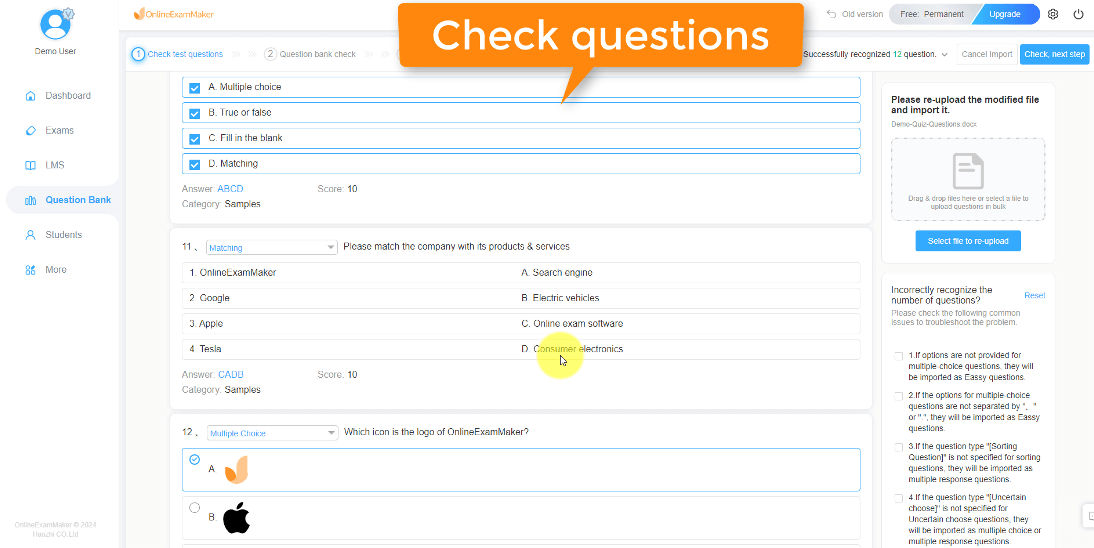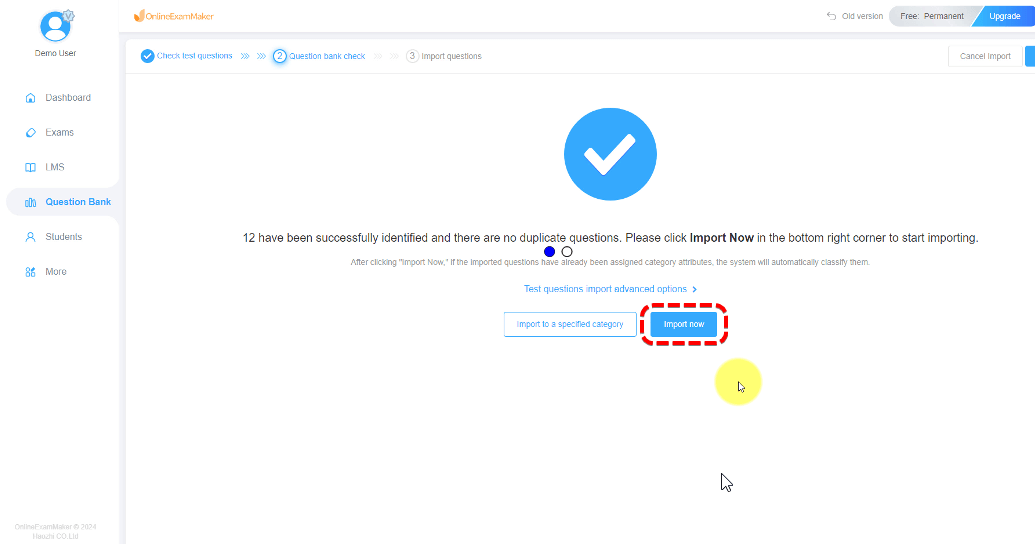How to Batch Import Questions to Question Bank?¶
Related tutorials:
How to create a question from scratch in OnlineExamMaker Question Editor?
How to generate questions in OnlineExamMaker AI Question Generator?
OnlineExamMaker provides 2 ways to batch import questions to Question Bank: (1) Copy and paste questions; (2) Upload questions via a file.
If you want to import questions in bulk, you need to prepare questions in a document first.
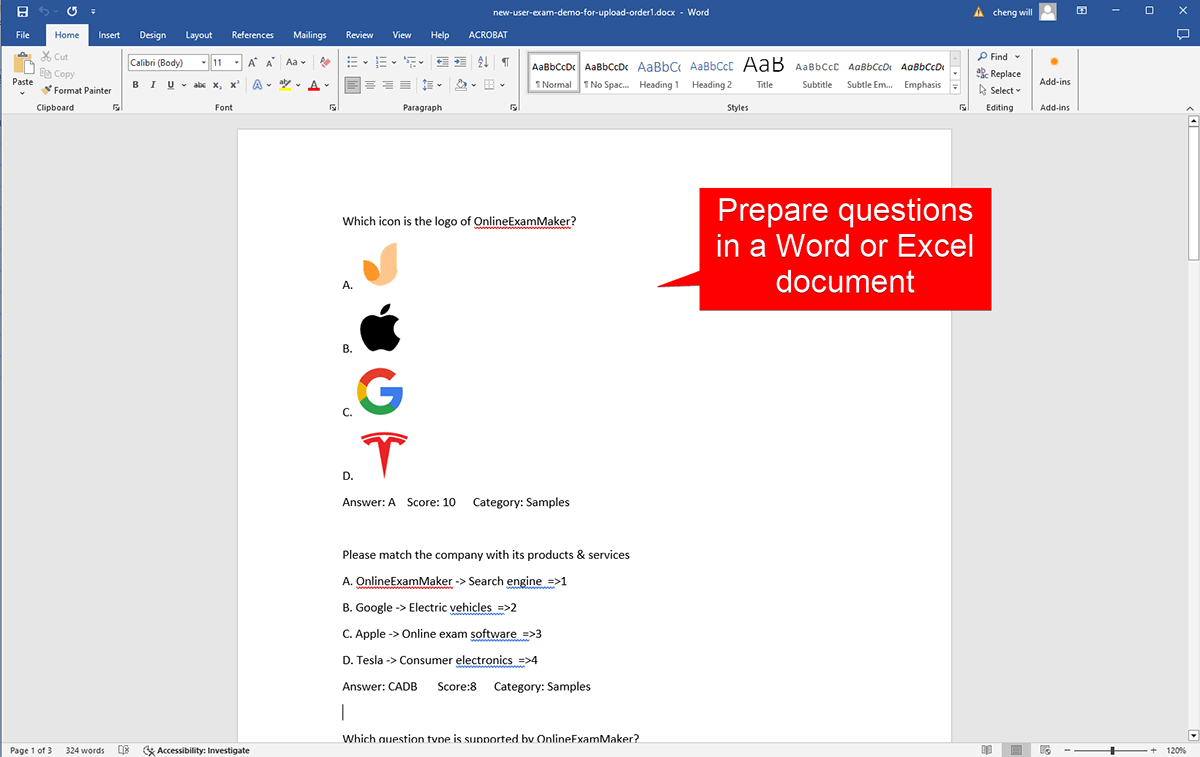
(1) Copy and paste questions¶
Firstly, hover on "Question Bank", then click "Batch Import."
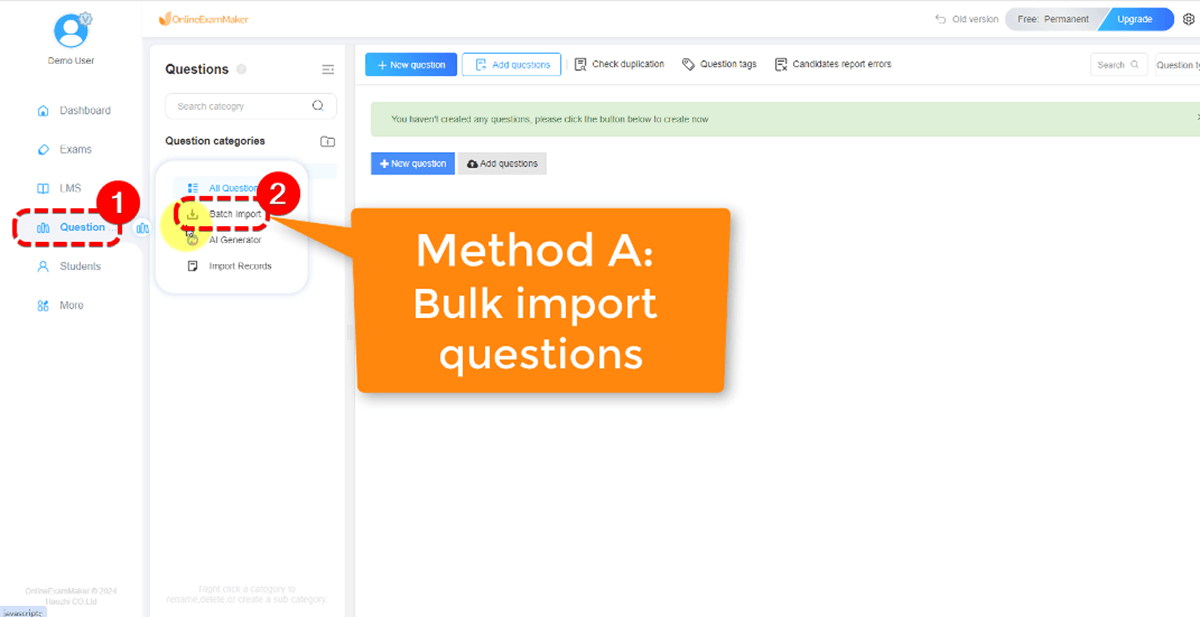
Paste the questions into the text input box, then the questions will be added automatically.
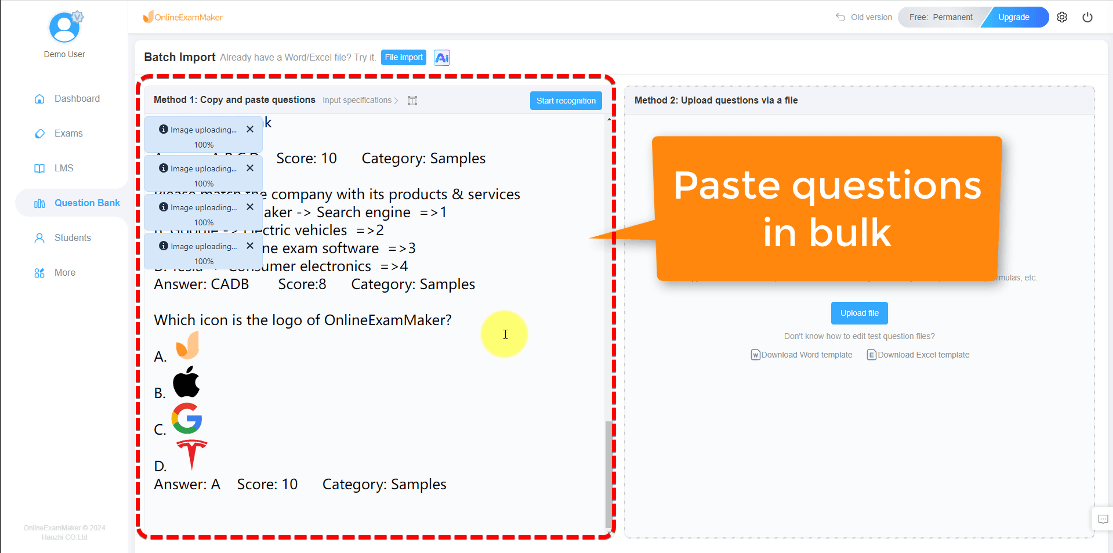
Click "Start recognition" button, OnlineExamMaker will show the result of the pasted questions.
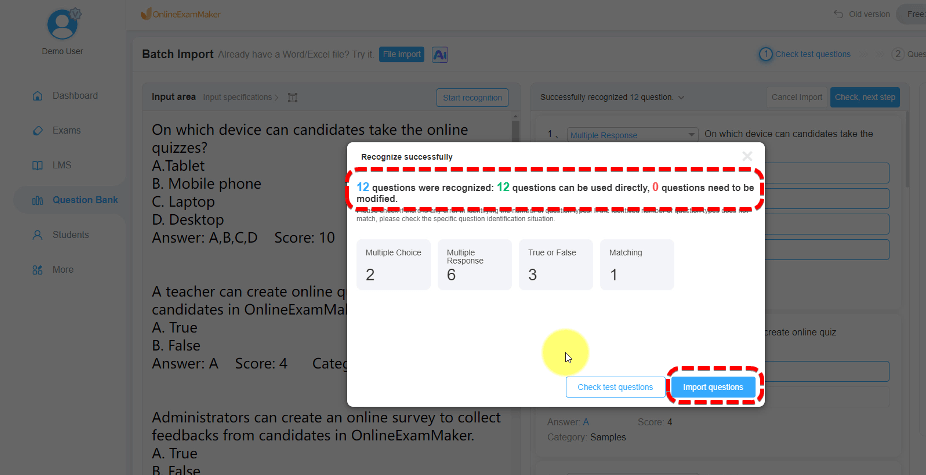
You can click "Import questions", the system will check duplicated questions automatically. Then you can click "Import now" button to import the questions.
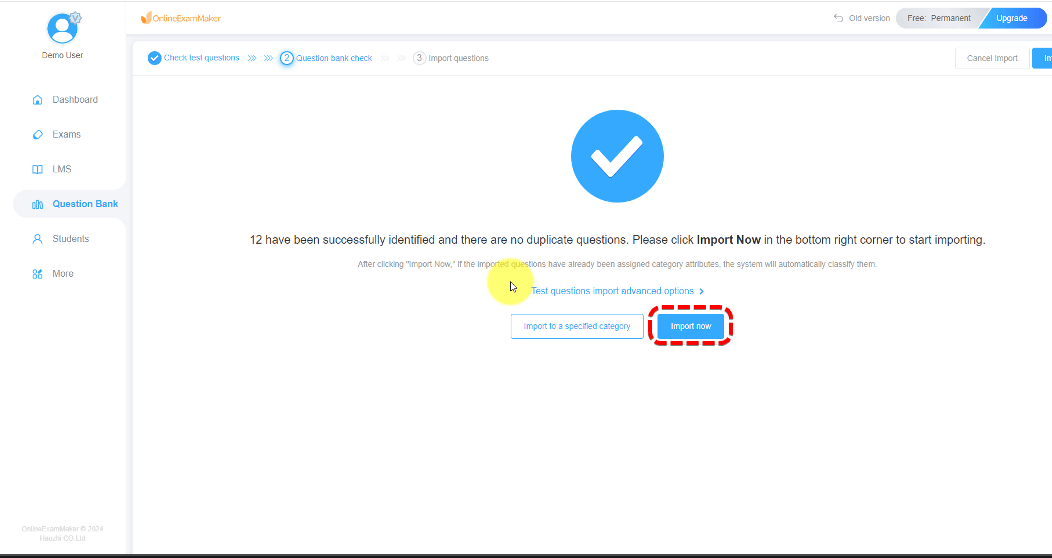
(2) Upload questions via a file¶
OnlineExamMaker offers Word or Excel template for exam organizers, you can download the template at first. You can edit questions in a Word or Excel document in your computer, then upload it to OnlineExamMaker.
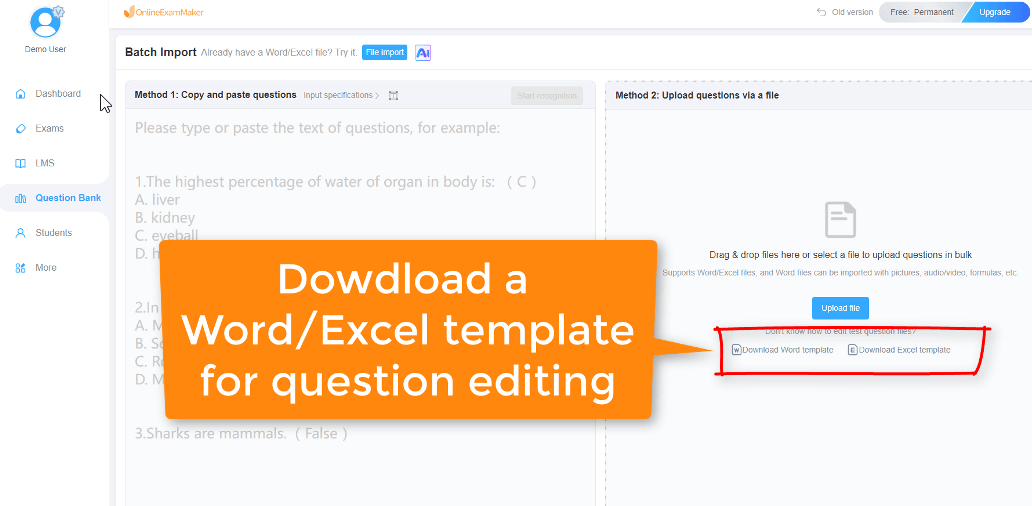
Click "Upload file" button, you can select the file of your pre-made questions and upload it to OnlineExamMaker Question Bank.
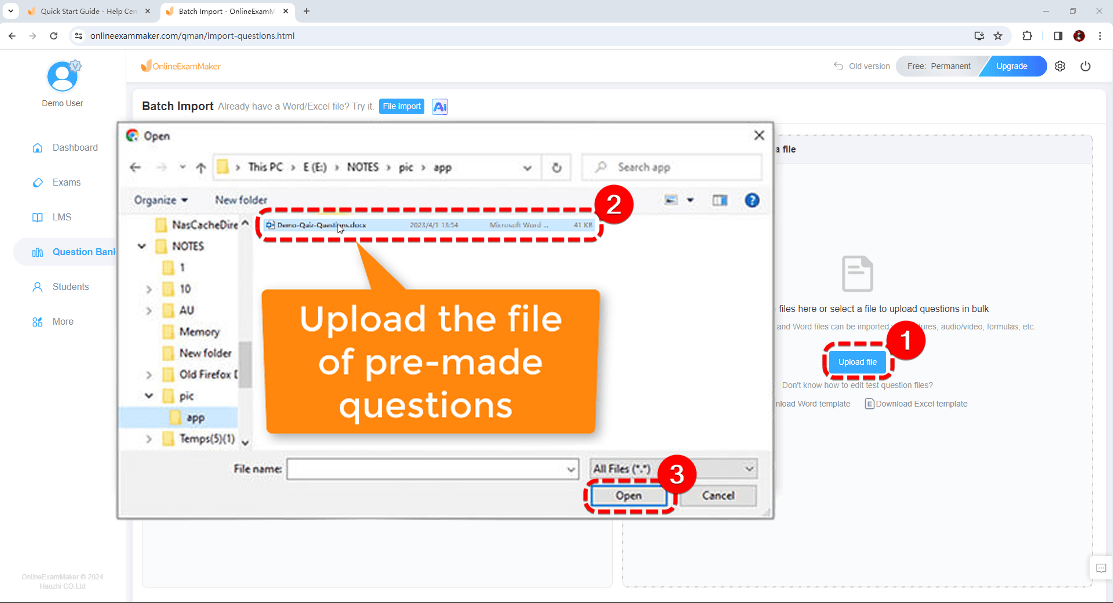
After the upload process complete, you can see the result of the uploaded questions.
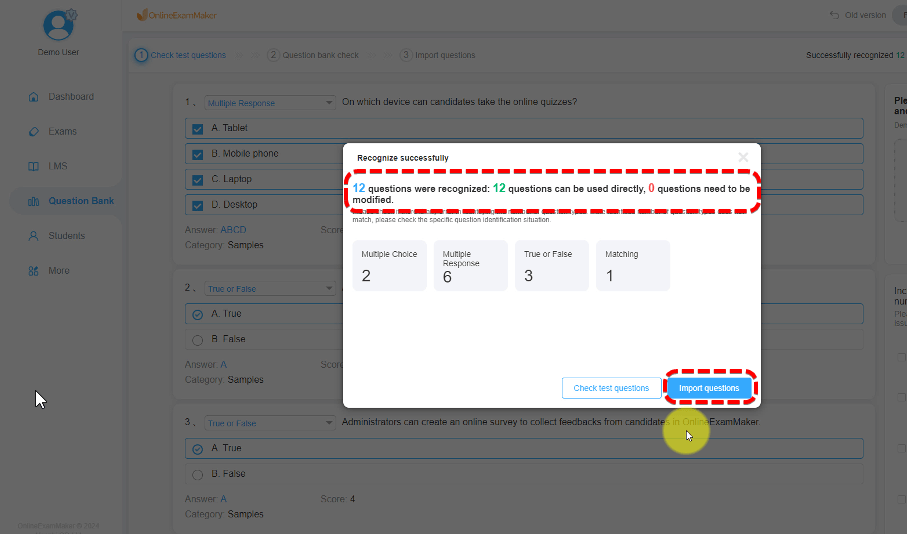
You can click "Check test questions" to review and check questions, then click "Import now" button to import the questions.